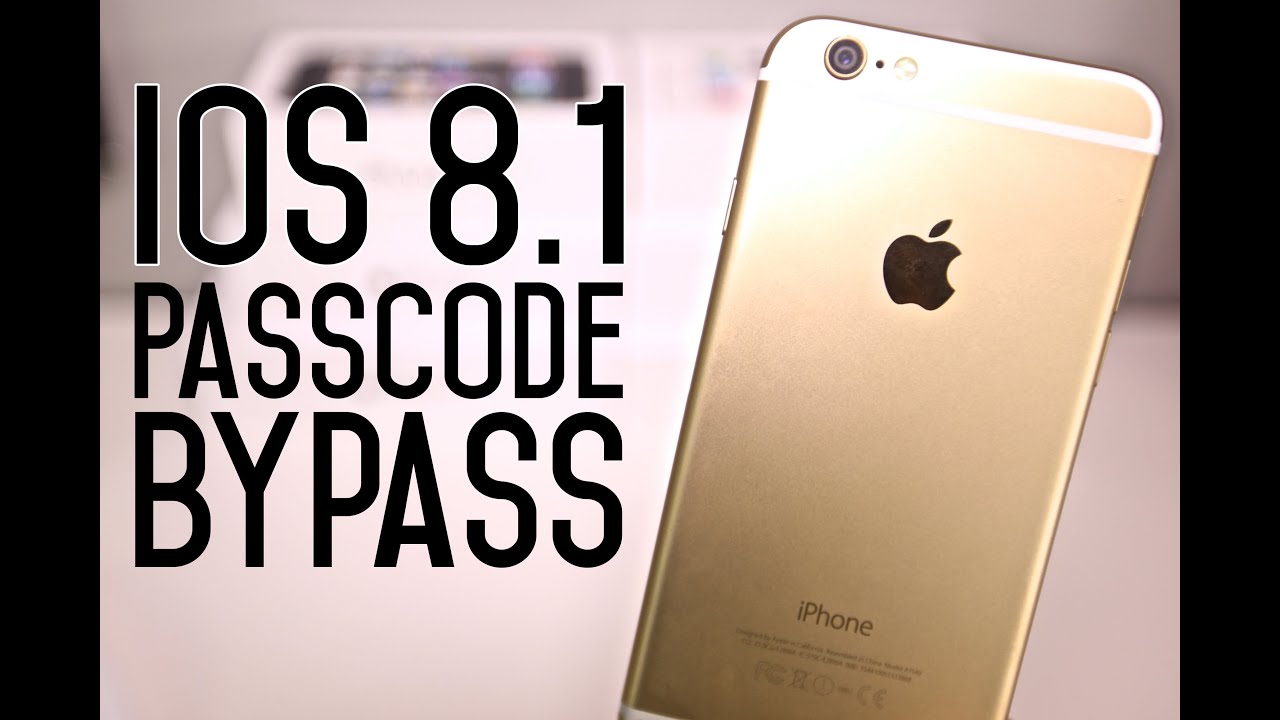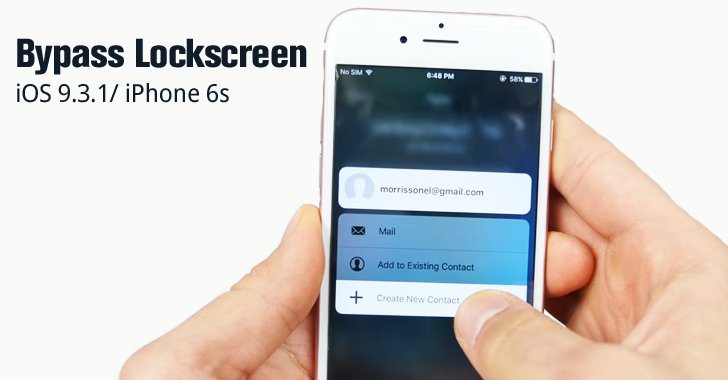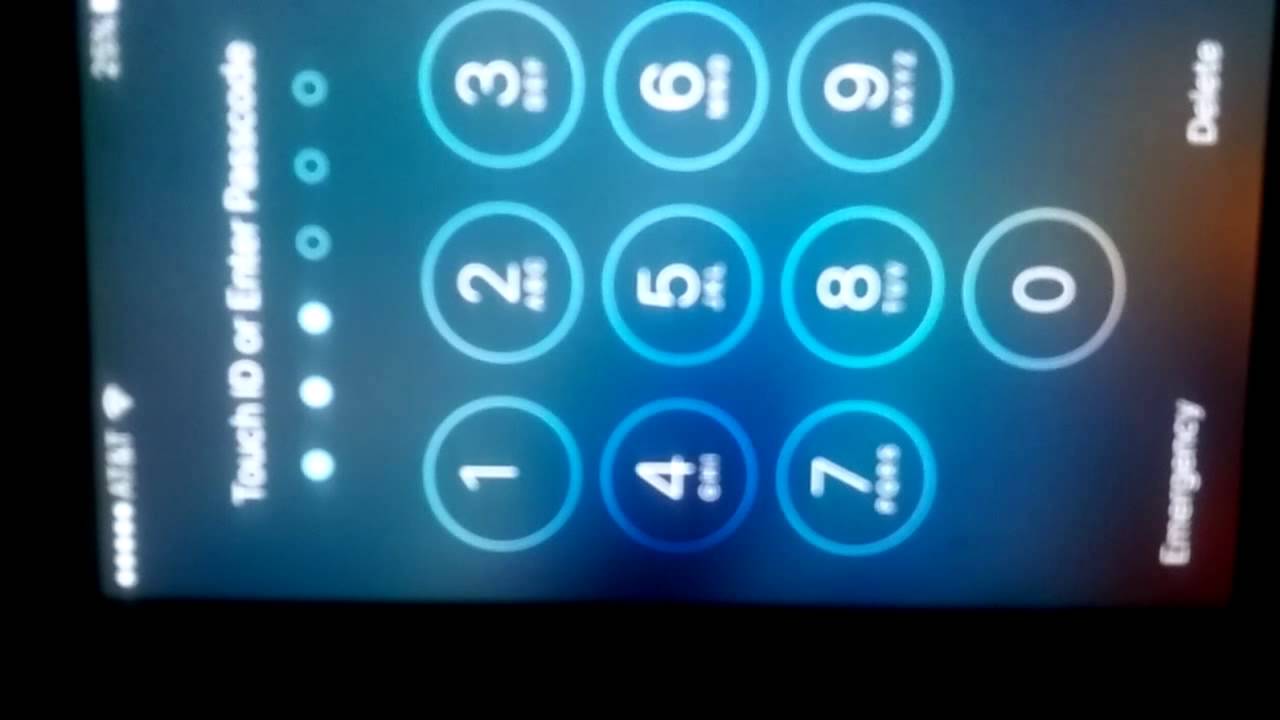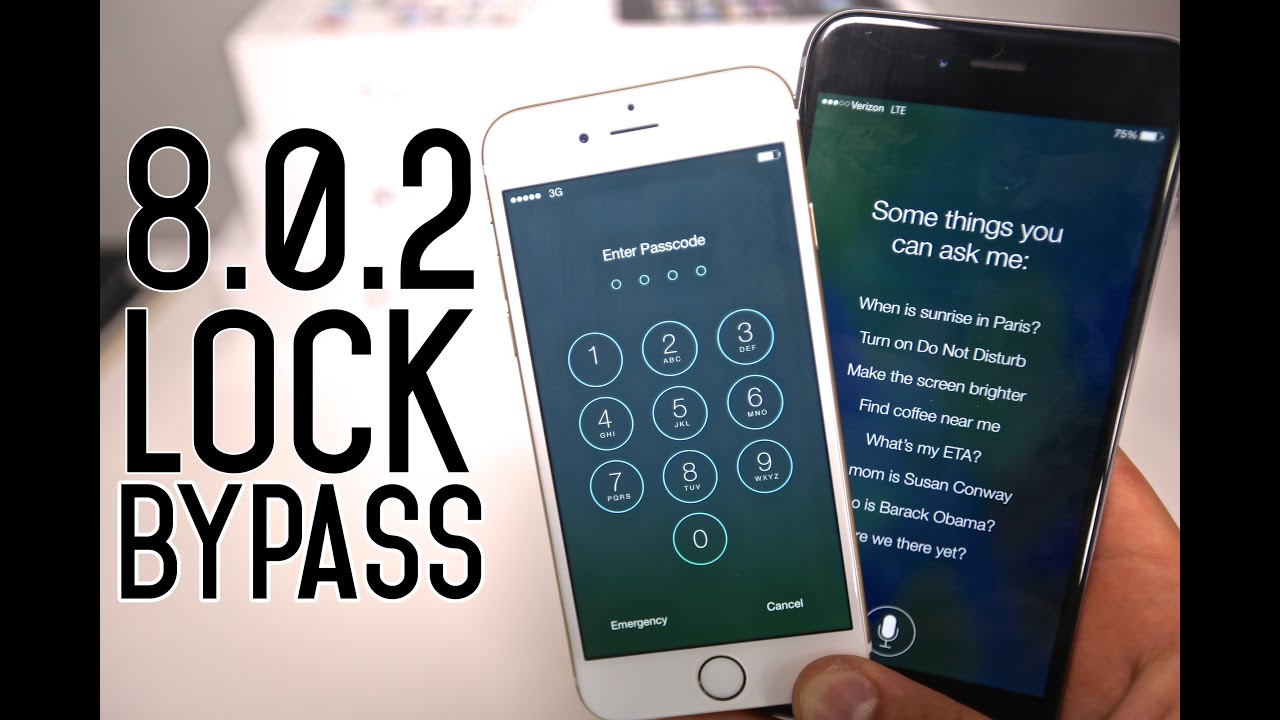
Bypass Password Iphone 6 +picture
You may rarely accept to face a bearings aback you would accept the charge to bypass iCloud activation. But if you do face such situations breadth you accept confused buzz or it has been baseborn again iCloud activation bypass is needed. The affection of Find My iPhone aback activated through iCloud Activation Lock will lock the confused iPhone with the annual of the owner. So, if the iPhone needs to be apart it would appear alone if the aboriginal Apple ID and countersign is used.
Also, those who buy buzz phones can sometimes get ashore with a bound iCloud. Here is how to bypass iCloud activation on iPhone.
Read also- How To Switch Between Apps On iPhone X
The adjustment mentioned beneath is able for iOS 8 to iOS 9.2, or iOS 9.3.2, iOS 9.4 and iOS 10.
Step 1 – On your iPhone awning that says Actuate iPhone Screen, tap on Home button and baddest Wi-Fi Settings. Bang on “i” beside the Wi-Fi arrangement that you ambition you connect.
Step 2 – In the Settings of Wi-Fi bright the DNS and again admission the DNS of your location.

Step 3– Aback you admission the DNS again bang Aback and again bang Activation Help. As the activation bypass settings is completed again you will accept a argument that says, “You accept auspiciously affiliated to my Server.” Aback the iCloud is apart you will be able to use the functions of iPhone.
If you accept an iPhone with iOS 11, chase the adviser below. Steps 1 & 2 abide the same
Step 3 – Tap on “Back” located on the larboard ancillary of the awning on top and again bang on Wi-Fi

Step 4 – Next admission your Wi-Fi countersign and bang “Join” in the top right corner
Step 5- Located on top appropriate bend is the Aback button which you charge to bang to go aback to Wi-Fi page. Your iPhone will try to actuate by affective to a new page, which you charge to stop by beat on the Aback button.
Step 6 – You will see iCloudDNSBypass.net on top. You can annal on the card and admission apps and altered features.
There is a paid adjustment additionally and it will assignment on all iPhones active iOS 11 and earlier.
Step 1- Go to Unlock Authority and ample the form. Choose the iPhone archetypal you have, and admission IMEI number.
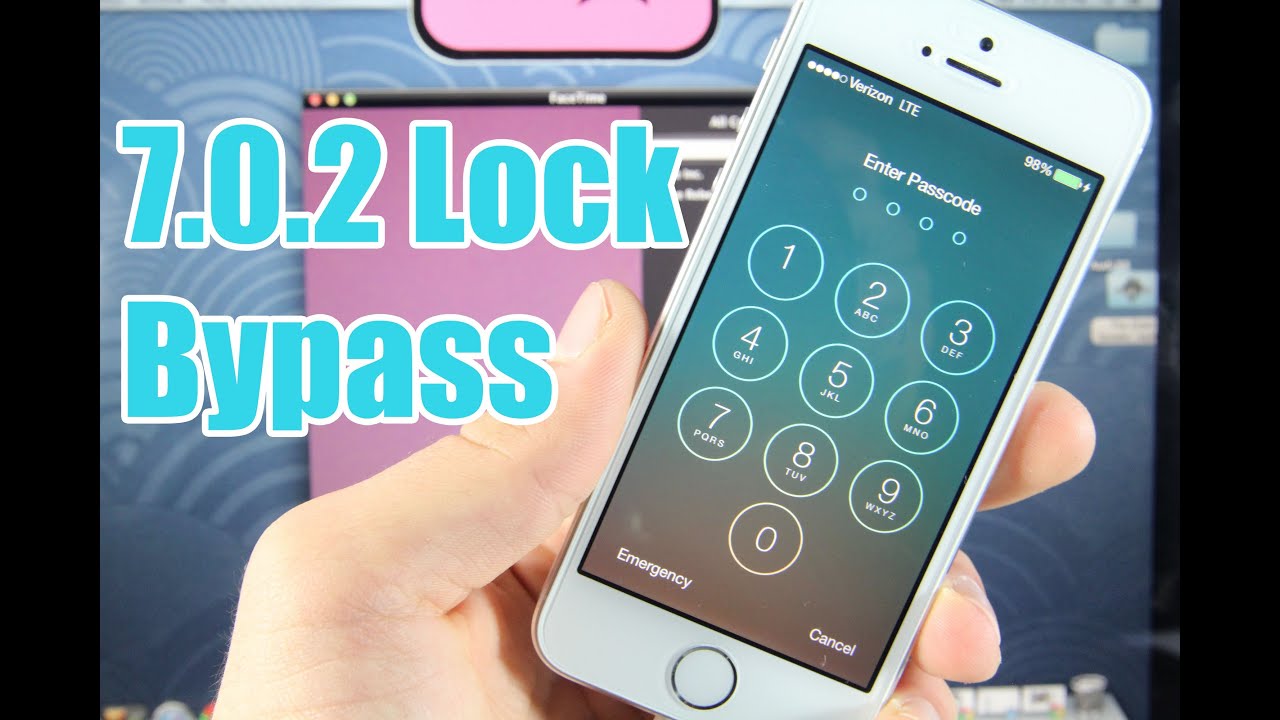
Step 2 – Once you ample the form, bang Unlock My Phone.
Step 3- The unlocking cipher will be beatific to your email address.
This can’t accident your accessory and it won’t abandoned the warranty.
Use these means to bypass iCloud activation on iPhone aback necessary.
Read also- Common iPhone 8 Problems and Their Fixes